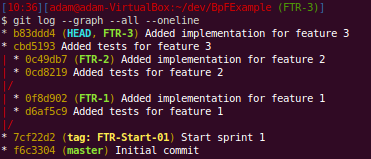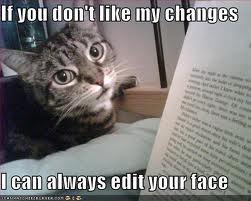I’ve been playing minecraft a couple of nights a week for about 40 minutes each time with my son. This seems to be a trend even for very young children. It wasn’t too long before I found myself running a server so that we could play together with our friends (We even setup a trello board for our missions and projects!). It’s much more fun to work together and build something. Discovering new places and building contraptions, houses and other things is very stimulating for a young mind - as well as my old mind. This generation has so much more at their disposal.
I’ve been playing minecraft a couple of nights a week for about 40 minutes each time with my son. This seems to be a trend even for very young children. It wasn’t too long before I found myself running a server so that we could play together with our friends (We even setup a trello board for our missions and projects!). It’s much more fun to work together and build something. Discovering new places and building contraptions, houses and other things is very stimulating for a young mind - as well as my old mind. This generation has so much more at their disposal.
Since the 2 teams don’t play very often, it would be nice to get notifications when one goes online so the other can join. The server has a log file that we can inspect. So I came up with this little script that emails the other team when we log in and vice versa. I also made the same for logging off. This is scripting 101, but most people I know are programmers and don’t neccessairly dabble in bash.
tail -F /srv/minecraft-server/server.log |
grep --line-buffered 'adymitruk .\* logged in' |
while read line
do
echo "Join me if you can." |
mail -s "I just logged in to Minecraft" yourfriend@gmail.com
done &
The minecraft log makes it easy to take actions according to what happens in the game. A line gets written saying who logged in and who logged out. Tailing this log and then grepping for those lines, we can send an email. Here’s how you can set up your server to send via gmail.